How to create a blogger account in 2019
 |
Well before we start, we will have a glance at blogger,blogger is a blog publishing website,it was developed by Pyra labs which was bought by goggle in 2003.and it is generally accessed by the "blogspot.com" subdomain and it allows multi user blogs with time stamped entries - wikipedia
The procedures to create a blogger account
1. Open your browser
its compatible with (Goggle chrome, mozilla firefox,safari,uc browser,MS Edge ..etc)
2. Search "http:www.blogger.com
3. Sign in with a working email address
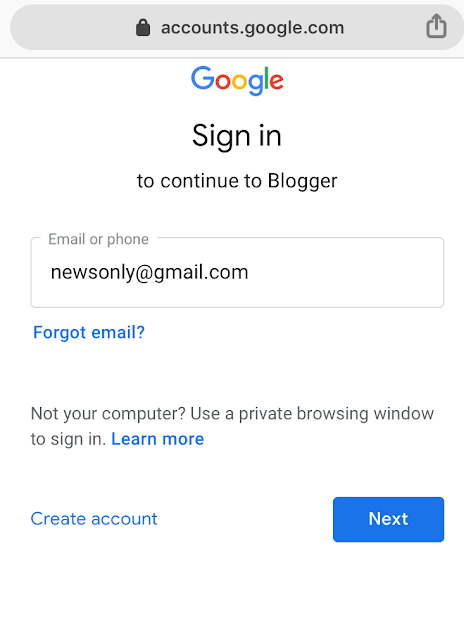 |
| Example of an email address |
(I recommend you create an official email account,preferably "Gmail" for the site or blog you are creating )
The link to create a new gmail account is
www.gmail.com
(click on create account,then sign up,enter your mobile number to verify the account is yours,then you will recieve a verification code from goggle,enter the code to complete verification,then a from where you will fill out your personal information will appear,reviews the terms and policies provided by goggle and click "I agree". then your account is created and ready to use (N/B - always choose a strong password).
4. When you are done signing in your email address,click on "NEW BLOG"
5. Enter a name for your blog ( a name of your choice)sometimes names appears to be unavailable,so when the blog name you entered is unavailaible,choose a new blog name
6. Then choose a blog URL (Address)
7. choose a template of your blog ,depending on the content of your blog (blogger have loads of templates such as travel,magazine,contempo,soho,emprio,notable, simple template..etc
8. Click Create blog
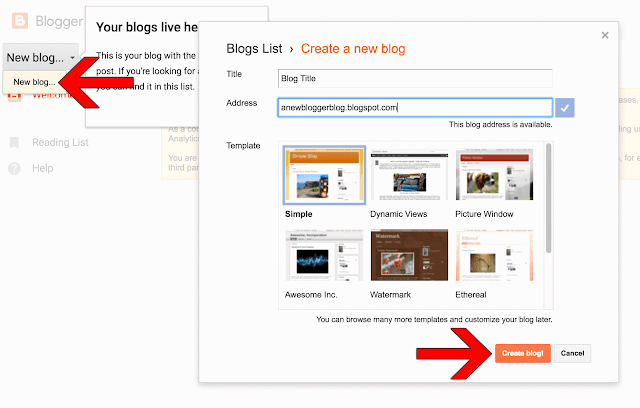
.Read the policies (content policies) and terms of services and make sure you comply with them
so it is simpe and easy to create a blogger account.






Comments
Post a Comment